SUPPORT INFORMATION
When your order has ships you will receive a tracking number for either UPS or USPS that you can track online. If you do not have a tracking number you can call us.
Most items will ship within one to two business days after purchase. All of the Complete wireless bell kits are pre-wired by hand in our shop so assemble may take an additional day or two to process. Generally, we will send you an email if there will be a delay.
You can view an estimate of shipping costs by viewing your cart. However, final shipping costs will be displayed on the Invoice you see before confirming your order. Costs are calculated automatically using algorithms provided by UPS and the USPS. They are not always 100% accurate, so if you are grossly overcharged we will refund the difference. Unless you are greatly undercharged we will usually cover the difference.
For wireless chime troubleshooting questions please call 605-356-2772. For Milton and Original bell troubleshooting please call us on the phone number listed at the top of our website and we will help you troubleshoot the issue. Depending on the problem, we (or the manufacturer) may be able to troubleshoot the product over the phone. If you ever have a problem with a manufacturer that doesn’t honor their warranty, call us. We want you to be satisfied!
At this time, we only ship to the United States and Canada.
Milton 805 Bell Repair Tips
Occasionally, your Milton Bell may need a little service of its own to keep it in tip-top condition. Removing dust is the primary task when it comes to keeping your bell working properly as well as troubleshooting most non-functioning bells. Spiders as well as other bugs can sometimes also make their home inside of a bell. Their webs and nests can prevent the bell from functioning and will need to be removed.
If you are willing to spend a little time following the service cleaning instructions below you will be able to clean your bells critical parts and should be able to troubleshoot most common problems related to dusty parts. Cleaning will need to be performed much more frequently under dusty conditions. If your bell is surrounded by paved driveways and parking surfaces you may never need to service your bell.
Your first hint that your bell needs a cleaning can be when the bell no longer rings when the rear tires of a car cross the driveway hose just after the front tires have just crossed it. This “missing” ring is usually caused by dust inside the bell and has a simple fix. We recommend the following simple cleaning/troubleshooting tips be followed to keep your bell in top working condition.
Always be sure to unplug your bell from the electrical source before taking the bell apart. If you are uncomfortable in any way with the idea of working on your bell be sure to contact an appliance repair shop or electrician.



Dust in the Diaphragm – To fix, unplug the bell from its electrical source (Figure 1) and unscrew the two Phillips screws that hold the bell to the back plate (Figure 2). Remove the driveway hose from the metal nipple at the bottom of the bell. This nipple goes into a white cylinder or diaphragm. Unscrew the nipple at the bottom of the cylinder with a pliers (Figure 3) and pull it straight out away from the back of the bell to remove. Once the white cylinder is out of the bell lift the upper portion of the cylinder off (Figure 4) and clean of any dust or fine dirt from both halves that may have accumulated. Re-Assemble.
"The plunger that strikes the bell is stuck. To fix, unplug the bell from its electrical source (Figure 1) and unscrew the two Phillips screws that hold the bell to the back plate (Figure 2). Look at the upper portion of the inside of the bell. There is a solenoid that contains a small cylinder 1/4 ” diameter and 1” long (Figure 5). Turn the bell upside down and the cylinder should fall out. Make sure that the plunger is clean and free from dust. When reinserting the plunger into the solenoid make sure that the rounded end of the plunger is facing the bell or is pointing up. Re-Assemble.
"The contact switch needs adjustment. To fix, unplug the bell from its electrical source (Figure 1) and unscrew the two Phillips screws that hold the bell to the back plate (Figure 2). Look just above the white cylinder for the contact switch. There is a small adjustment screw on the top of this switch (Figure 6). Either close or open the switch to allow the movement of the white cylinder to close the contact when the hose is compressed. The spacing between the two small buttons at then end of the metal tabs should allow a business card to pass between them. It is unlikely that this screw will need to be adjusted. Sometimes older bells will need some adjustment especially if someone else has previously miss-adjusted the tiny adjustment screw. If it needs adjusting turn the screw clockwise to increase the sensitivity of the switch. Do not over adjust. It only takes a turn or two.
"
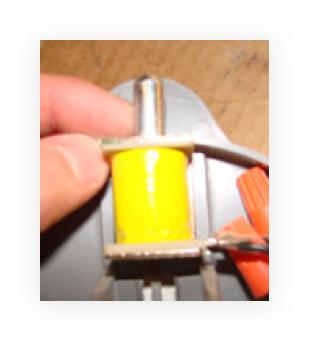
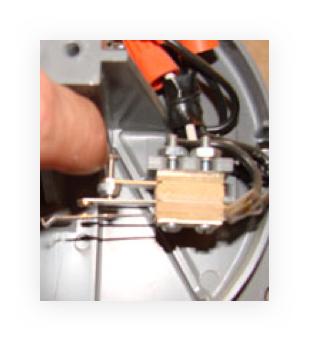
We want you to be satisfied!
We are dedicated to your satisfaction and accept returns for 30 days after the original date of purchase. We charge a 15% restocking fee. All items being returned must be in the original packaging and in original condition. To initiate a return you must contact us by email. Please use the “Contact Us” button to email us the original transaction information so that we can process the return. We will email you the return address, and you will be responsible for postage or shipping costs.
QUALITY IS OUR GUARANTEE



